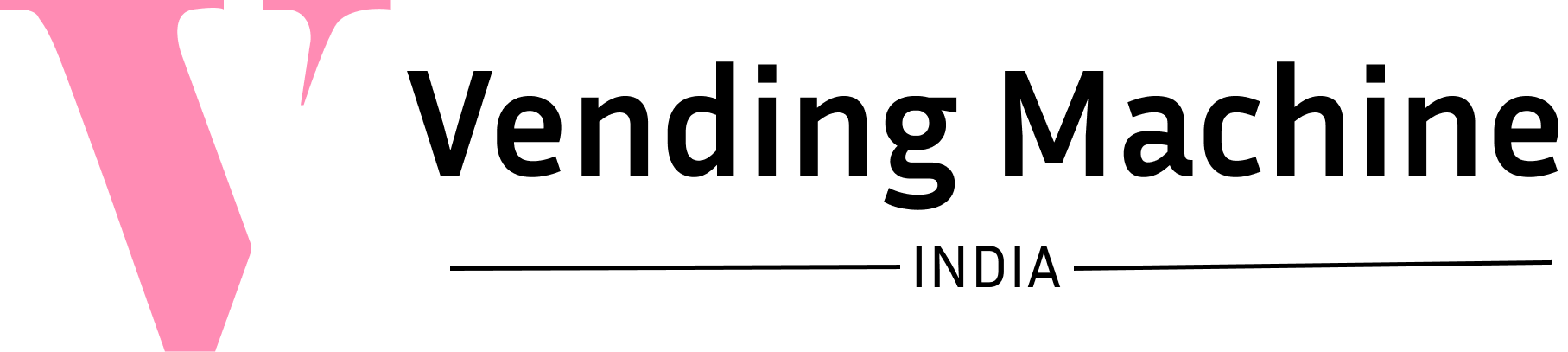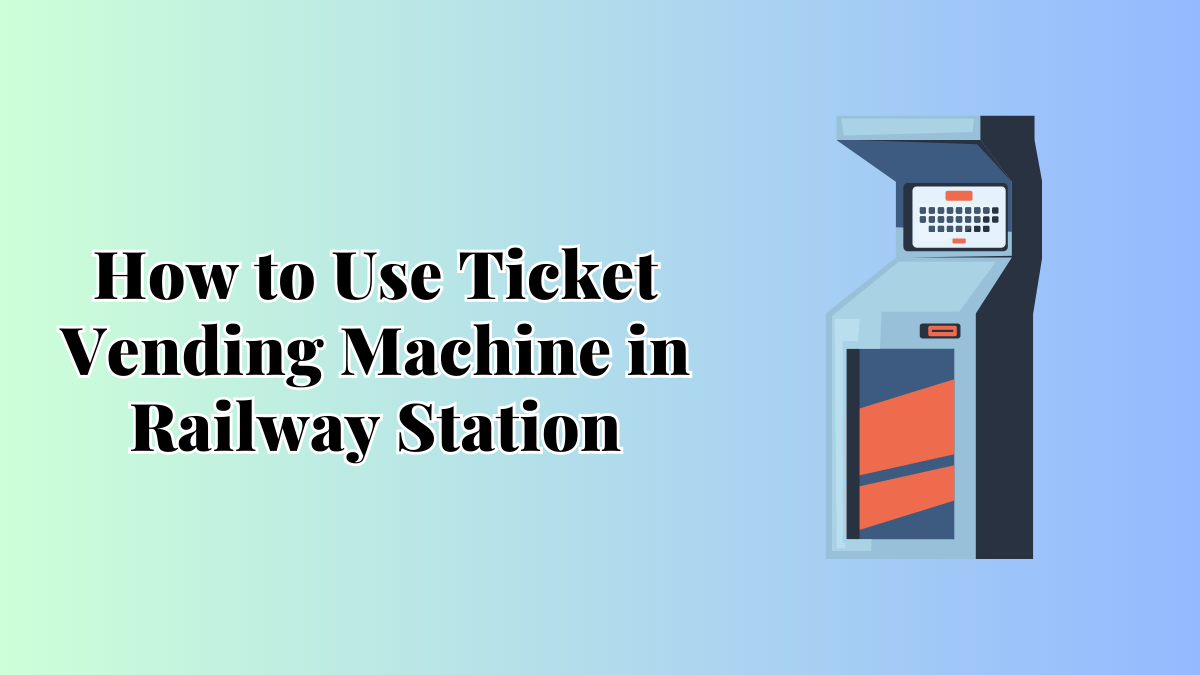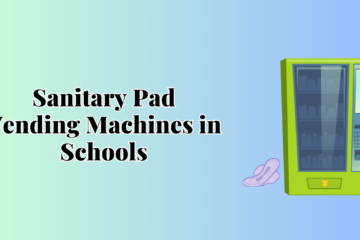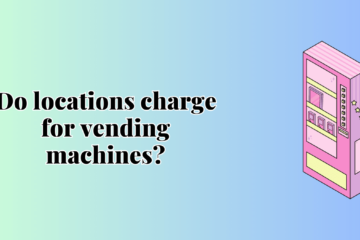Ticket vending machines (TVMs) have become an integral part of modern railway stations, offering passengers a convenient way to purchase tickets quickly and avoid long queues. Whether you are a seasoned traveler or a first-timer, understanding how to use ticket vending machines is essential for a stress-free journey.
In this detailed guide, we will walk you through the process of using a ticket vending machine in a railway station. We’ll cover everything from the basics of navigation to purchasing different types of tickets, all while providing valuable insights and expert tips to enhance your experience. So, let’s get started and ensure you become a pro at using ticket vending machines!
How to Use Ticket Vending Machine in Railway Station
Before we delve into the step-by-step process, let’s familiarize ourselves with the basic components of a typical ticket vending machine you might encounter at a railway station:
- Touchscreen Display: The primary interface through which you interact with the ticket vending machine.
- Language Selection: Choose your preferred language for a user-friendly experience.
- Ticket Options: Select the type of ticket you wish to purchase, such as single journey, return journey, or season pass.
- Payment Methods: Various payment options, including cash, credit/debit cards, and mobile payments.
- Ticket Collection: Once payment is made, collect your ticket from the designated slot.
- Assistance Button: In case you encounter any issues, press this button for help from station staff.
Now that you’re familiar with the key components, let’s proceed with the step-by-step guide on how to use a ticket vending machine in a railway station:
Step 1: Select Your Preferred Language
Upon approaching the ticket vending machine, the first step is to choose your preferred language. Look for the language selection option on the touchscreen display, and simply tap on the corresponding language to proceed.
Step 2: Choose Your Ticket Type
Next, the ticket vending machine will display a list of ticket options. Carefully choose the type of ticket that suits your travel needs. Options may include:
- Single Journey: Ideal for one-way trips.
- Return Journey: Suitable for round-trip travel.
- Season Pass: If you’re a frequent commuter, a season pass offers convenience and cost-effectiveness.
Step 3: Select Your Destination
After selecting the ticket type, the machine will prompt you to input your destination. Use the touchscreen display to search for your desired destination station from the available list.
Step 4: Specify the Number of Passengers
Indicate the number of passengers traveling with you. Most ticket vending machines allow you to select the number of adults, children, and seniors to calculate the appropriate fare.
Step 5: Choose Your Fare
Based on your destination and the number of passengers, the ticket vending machine will display the fare for your chosen ticket type. Confirm the fare and proceed to the payment options.
Step 6: Make Payment
Ticket vending machines offer various payment methods, including cash, credit/debit cards, and mobile payments. Select your preferred payment option and follow the instructions to complete the transaction.
Step 7: Collect Your Ticket
Once the payment is processed successfully, the ticket vending machine will dispense your ticket. Ensure you collect your ticket from the designated slot before proceeding to your platform.
Expert Tips for Using Ticket Vending Machines Efficiently
- Plan Ahead: To save time, plan your journey in advance, including the type of ticket you need and the payment method you’ll use.
- Use Contactless Payments: Opt for contactless payment methods like credit/debit cards or mobile payments for a quick and secure transaction.
- Double-Check Your Ticket: Before leaving the ticket vending machine, verify that you have the correct ticket with the right destination and validity.
- Arrive Early: If you’re new to using ticket vending machines, arrive at the station a bit early to familiarize yourself with the process.
- Ask for Help if Needed: Don’t hesitate to seek assistance from station staff or fellow passengers if you encounter any difficulties.
FAQs about Using Ticket Vending Machines in Railway Stations
Q: Are ticket vending machines user-friendly?
A: Yes, ticket vending machines are designed to be user-friendly and offer clear instructions for a seamless experience.
Q: Can I use cash to buy tickets from a ticket vending machine?
A: Yes, most ticket vending machines accept cash, but they also support credit/debit cards and mobile payments.
Q: Are ticket vending machines available 24/7?
A: In busy railway stations, ticket vending machines are often available 24/7 for passengers’ convenience.
Q: Can I buy season passes for multiple journeys?
A: Absolutely! Season passes are an excellent option for frequent travelers, and ticket vending machines allow you to purchase them hassle-free.
Q: What should I do if the ticket vending machine malfunctions?
A: In case of any issues, press the assistance button on the machine to seek help from station staff.
Q: Can I get a refund for my ticket if my travel plans change?
A: Refund policies may vary, but many ticket vending machines allow refunds for certain types of tickets within a specified time frame.
Conclusion:
Using ticket vending machines in railway stations might seem daunting at first, but with this comprehensive guide, you are now equipped to navigate them with confidence. Remember to plan ahead, choose the right ticket type, and use contactless payment methods for a seamless experience.
Now that you know how to use ticket vending machines like a pro, enjoy your journeys without the hassle of standing in long queues. Embrace the convenience and efficiency of ticket vending machines and embark on memorable train travels with ease!